先来看看 User 模块。
User
User 负责 Proton 有关用户资料的功能。
我们需要的功能是:关注用户、取消关注、获取关注列表、获取粉丝列表、创建和更新用户个人资料,以及搜索用户功能。
要实现用户互相关注的功能,首先需要存储用户之间的关注关系,我们可以使用有向图这种数据结构。
对于用户互相关注功能,可以将其模型化为一个有向图:
- 每个用户为一个点。
- 如果用户 A 关注了用户 B,则从点 A 向点 B 引一条有向边(箭头)。
- 这样就构成了一个有向图,表示用户之间的关注关系。
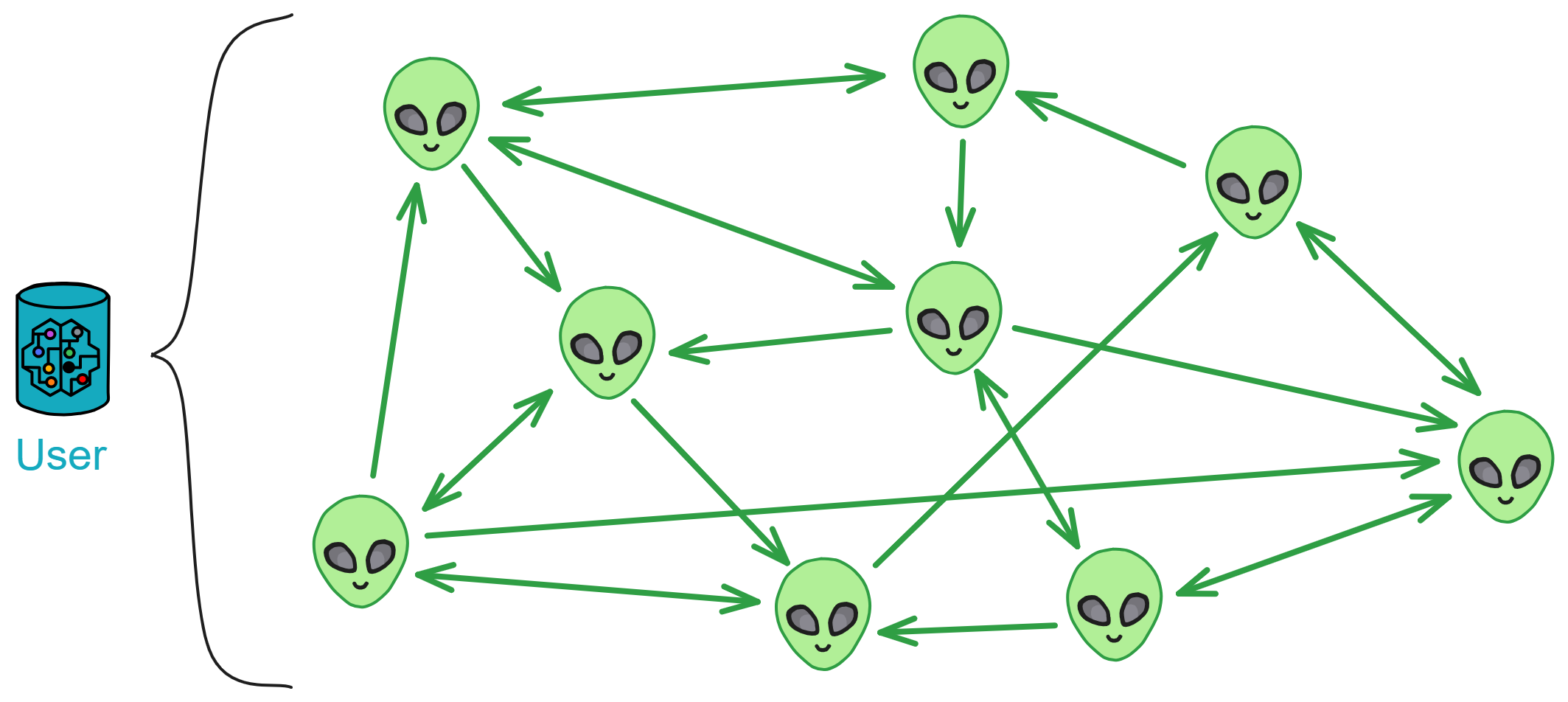
有向图可以直观地表示用户间关注关系,便于理解和实现相关算法。
还可以利用图算法分析社交关系,比如寻找点间最短路径,查询你关注的人里有谁关注了他。
定义用户资料:types.mo
在有向图之前,我们需要先定义一些类型别名,把用户资料里有哪些信息列出来。在 Motoko 里用 type 关键字创建类型别名,我们就可以给一个类型赋予一个新名字,使得代码更加直观、易懂。
参考之前的 LinkedUp ,用一个模块单独定义,在使用模块的文件中引入即可。
下面我们定义好有向图的点(用户),和用户个人资料。
import Principal "mo:base/Principal"; // 从motoko基础库导入相关内容
import Time "mo:base/Time";
module {
public type Vertex = Principal;
public type UserId = Principal;
public type Time = Time.Time;
public type NewProfile = {
name: Text;
biography: Text;
company: Text;
education: Text;
imgUrl: Text;
feedCanister: ?Principal;
};
public type Profile = {
id: UserId;
name: Text;
biography: Text;
company: Text;
education: Text;
imgUrl: Text;
feedCanister: ?Principal;
};
};
import 语句:
import Principal "mo:base/Principal";
这行代码的意思是从 Motoko 的标准库中引入了一个模块,这里引入的是 Principal 模块,它和身份标识有关,可以认为这是 IC 上的用户或者服务的身份证。
有向图:digraph.mo
现在我们创建 digraph.mo 文件,定义一个有向图的类 Digraph ,用于表示用户之间的关注关系。
把之前定义的类型写出来:
module {
type Vertex = Types.Vertex;
};
vertexList 存储所有的点,edgeList 存储所有的单向边,即关注关系:
type Vertex = Types.Vertex;
public class Digraph() {
var vertexList: [Vertex] = []; // 点
var edgeList: [(Vertex, Vertex)] = []; // 单向边
};
addVertex 用于添加点(用户),addEdge 用于添加边(关注关系),用 assert 来确保边的唯一性:
type Vertex = Types.Vertex;
public class Digraph() {
var vertexList: [Vertex] = []; // 点
var edgeList: [(Vertex, Vertex)] = []; // 单向边
// public关键字表示这个函数是公开的,任何人的可以调用
// 如果用private就只能由Canister内部的代码调用,不公开
public func addVertex(vertex: Vertex) {
vertexList := Array.append<Vertex>(vertexList, [vertex]);
};
// 添加 from 到 to 的单向边
public func addEdge(fromVertex: Vertex, toVertex: Vertex) {
// 检查是否已经存在
assert(Array.find<(Vertex, Vertex)>(edgeList, func((x, y): (Vertex, Vertex)): Bool {
x == fromVertex and y == toVertex
}) == null);
edgeList := Array.append<(Vertex, Vertex)>(edgeList, [(fromVertex, toVertex)]);
};
};
getForwardAdjacent 和 getReverseAdjacent 用于获取正向和反向邻居点,即用户的关注列表和粉丝列表,通过遍历边列表实现:
import Array "mo:base/Array";
import Iter "mo:base/Iter";
import Types "./types";
module {
type Vertex = Types.Vertex;
public class Digraph() {
var vertexList: [Vertex] = []; // 点
var edgeList: [(Vertex, Vertex)] = []; // 单向边
public func addVertex(vertex: Vertex) {
vertexList := Array.append<Vertex>(vertexList, [vertex]);
};
// 添加 from 到 to 的单向边
public func addEdge(fromVertex: Vertex, toVertex: Vertex) {
// 检查是否已经存在
assert(Array.find<(Vertex, Vertex)>(edgeList, func((x, y): (Vertex, Vertex)): Bool {
x == fromVertex and y == toVertex
}) == null);
edgeList := Array.append<(Vertex, Vertex)>(edgeList, [(fromVertex, toVertex)]);
};
// 获取正向领边的节点 即得到某人的关注列表
public func getForwardAdjacent(vertex: Vertex): [Vertex] {
var adjacencyList: [Vertex] = [];
for ((fromVertex, toVertex) in Iter.fromArray<(Vertex, Vertex)>(edgeList)) {
if (fromVertex == vertex) {
adjacencyList := Array.append<Vertex>(adjacencyList, [toVertex]);
};
};
adjacencyList
};
// 获取反向领边的节点 即得到某人的粉丝列表
public func getReverseAdjacent(vertex: Vertex): [Vertex] {
var adjacencyList: [Vertex] = [];
for ((fromVertex, toVertex) in Iter.fromArray<(Vertex, Vertex)>(edgeList)) {
if (toVertex == vertex) {
adjacencyList := Array.append<Vertex>(adjacencyList, [fromVertex]);
};
};
adjacencyList
};
};
};
有了有向图存储用户关系,还需要有个存储用户资料的地方。
存储用户信息:database.mo
我们再创建一个专门存储用户资料的文件:database.mo 。
定义一个用户信息的存储类 Directory ,用 HashMap 来存储用户 ID 和其对应的个人资料:
public class Directory() {
let hashMap = HashMap.HashMap<UserId, Profile>(1, isEq, Principal.hash);
};
哈希表(Hash table)又叫散列表,是一种可以根据键值(Key value)直接访问的数据结构。哈希表会通过某种哈希算法计算一个键值的函数(这个函数也叫哈希函数或散列函数),并将所查询的数据映射到某个位置以供访问,借此加快查找特定键值的速度。
哈希表的工作原理可以用这样一个直观的例子来说明:
字典中收录了大量汉字的信息。为了便于快速找到某个字,可以首先创建一个按照每个字的拼音字母顺序排列的表(也就是字典开头部分的“拼音检字表”),这就类似于在每个字和拼音字母之间建立了一种函数关系。要查找某个字时,只需在这个表中依次定位首字母、第二个字母、第三个字母…… 以此类推,大部分时候甚至不需要完整查找该字拼音的每个字母,就能确定这个字在字典中对应的准确位置。
在上述例子中,“ 查找拼音的第 n 的字母 ” 就是哈希函数的函数法则,而 “ 拼音检字表 ” 就可以理解为一种哈希表(或散列表)。
还要一些函数实现创建用户资料、更新用户资料、查找单个用户资料、查找多个用户资料以及按照关键词搜索用户的功能。
createOne 和 updateOne 函数分别用于创建和更新用户资料,通过调用 put 函数将用户 ID 和资料放入 HashMap 中。
public class Directory() {
let hashMap = HashMap.HashMap<UserId, Profile>(1, isEq, Principal.hash);
public func createOne(userId: UserId, profile: NewProfile) {
hashMap.put(userId, makeProfile(userId, profile));
};
public func updateOne(userId: UserId, profile: NewProfile) {
hashMap.put(userId, makeProfile(userId, profile));
};
// 其他函数...
}
findOne 函数用于查找单个用户资料,通过调用 get 函数从 HashMap 中获取。
public func findOne(userId: UserId): ?Profile {
hashMap.get(userId)
};
findMany 函数用于查找多个用户资料,通过遍历用户 ID 列表调用 getProfile 函数。
public func findMany(userIds: [UserId]): [Profile] {
func getProfile(userId: UserId): Profile {
Option.unwrap<Profile>(hashMap.get(userId))
};
Array.map<UserId, Profile>(userIds, getProfile)
};
findBy 函数用于按关键词搜索用户,通过遍历 HashMap 中的用户资料,找到匹配的用户资料。
public func findBy(term: Text): [Profile] {
var profiles: [Profile] = [];
for ((id, profile) in hashMap.entries()) {
if (includesText(profile.name, term)) {
profiles := Array.append<Profile>(profiles, [profile]);
};
};
profiles
};
辅助函数 makeProfile 用于创建用户资料实例,includesText 用来判断一个字符串是否包含另一个字符串。
func makeProfile(userId: UserId, profile: NewProfile): Profile {
{
id = userId;
name = profile.name;
biography = profile.biography;
company = profile.company;
education = profile.education;
imgUrl = profile.imgUrl;
feedCanister = profile.feedCanister;
}
};
func includesText(string: Text, term: Text): Bool {
let stringArray = Iter.toArray<Char>(string.chars());
let termArray = Iter.toArray<Char>(term.chars());
var i = 0;
var j = 0;
while (i < stringArray.size() and j < termArray.size()) {
if (stringArray[i] == termArray[j]) {
i += 1;
j += 1;
if (j == termArray.size()) { return true; }
} else {
i += 1;
j := 0;
}
};
false
};
database.mo 文件:
import Array "mo:base/Array";
import Hash "mo:base/Hash";
import HashMap "mo:base/HashMap";
import Iter "mo:base/Iter";
import Nat "mo:base/Nat";
import Option "mo:base/Option";
import Principal "mo:base/Principal";
import Time "mo:base/Time";
import Types "./types";
import TrieMap "mo:base/TrieMap";
import TrieSet "mo:base/TrieSet";
module {
type NewProfile = Types.NewProfile;
type Profile = Types.Profile;
type UserId = Types.UserId;
type Time = Time.Time;
public class Directory() {
let hashMap = HashMap.HashMap<UserId, Profile>(1, isEq, Principal.hash);
public func createOne(userId: UserId, profile: NewProfile) {
hashMap.put(userId, makeProfile(userId, profile));
};
public func updateOne(userId: UserId, profile: NewProfile) {
hashMap.put(userId, makeProfile(userId, profile));
};
public func findOne(userId: UserId): ?Profile {
hashMap.get(userId)
};
public func findMany(userIds: [UserId]): [Profile] {
func getProfile(userId: UserId): Profile {
Option.unwrap<Profile>(hashMap.get(userId))
};
Array.map<UserId, Profile>(userIds, getProfile)
};
public func findBy(term: Text): [Profile] {
var profiles: [Profile] = [];
for ((id, profile) in hashMap.entries()) {
if (includesText(profile.name, term)) {
profiles := Array.append<Profile>(profiles, [profile]);
};
};
profiles
};
// Helpers
func makeProfile(userId: UserId, profile: NewProfile): Profile {
{
id = userId;
name = profile.name;
biography = profile.biography;
company = profile.company;
education = profile.education;
imgUrl = profile.imgUrl;
feedCanister = profile.feedCanister;
}
};
func includesText(string: Text, term: Text): Bool {
let stringArray = Iter.toArray<Char>(string.chars());
let termArray = Iter.toArray<Char>(term.chars());
var i = 0;
var j = 0;
while (i < stringArray.size() and j < termArray.size()) {
if (stringArray[i] == termArray[j]) {
i += 1;
j += 1;
if (j == termArray.size()) { return true; }
} else {
i += 1;
j := 0;
}
};
false
};
};
func isEq(x: UserId, y: UserId): Bool { x == y };
};
集成所有功能:main.mo
在完成 types.mo 、digraph.mo 、database.mo 之后,最后一件事就是用 actor 集成前面的模块,实现所有功能。
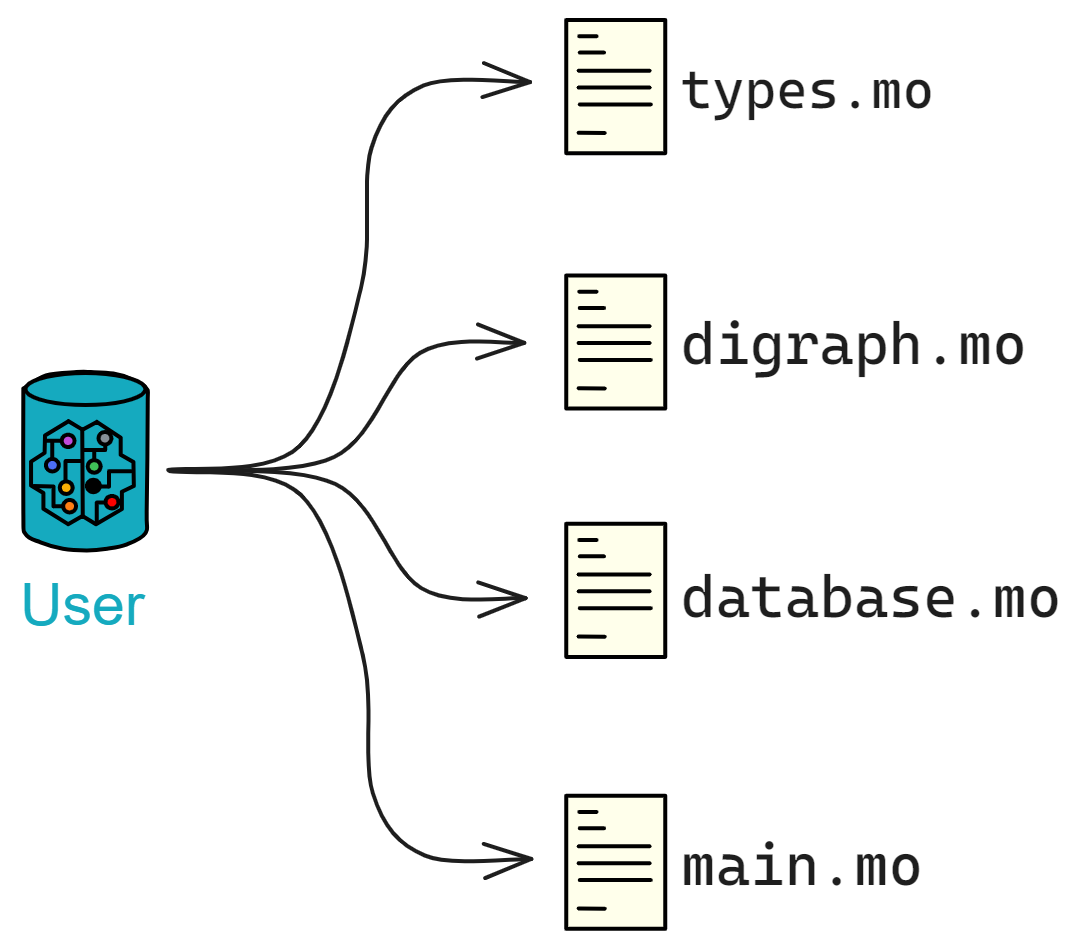
Digraph 类实现了一个有向图数据结构,用于存储用户之间的关注关系。Database 类实现了一个用户资料的数据库。
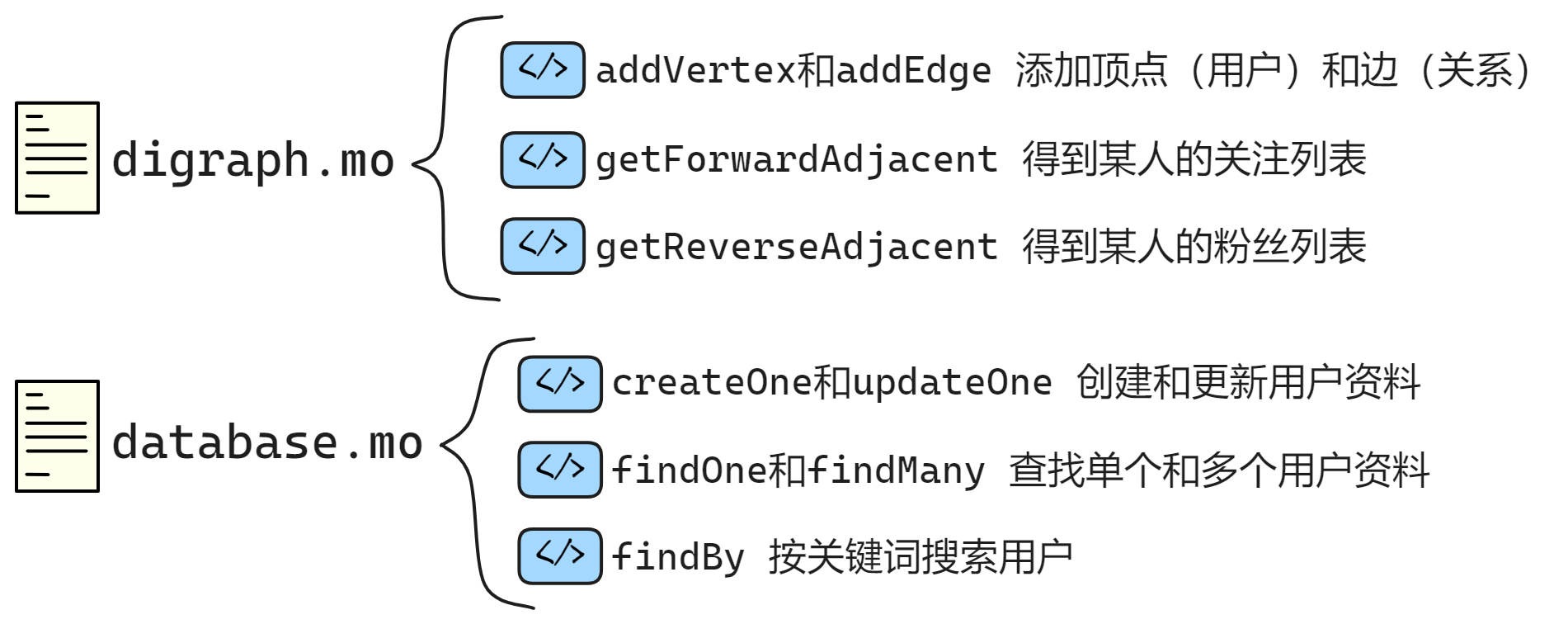
现在我们用 User actor 类实现用户模块的主要功能。User 类代表社交网络中的用户,包含了用户关注功能、获取关注列表、获取粉丝列表、创建和更新用户个人资料,以及搜索用户等功能。
模块之间的关系:
User actor 依赖 Digraph 和 Database 类实现底层数据结构。
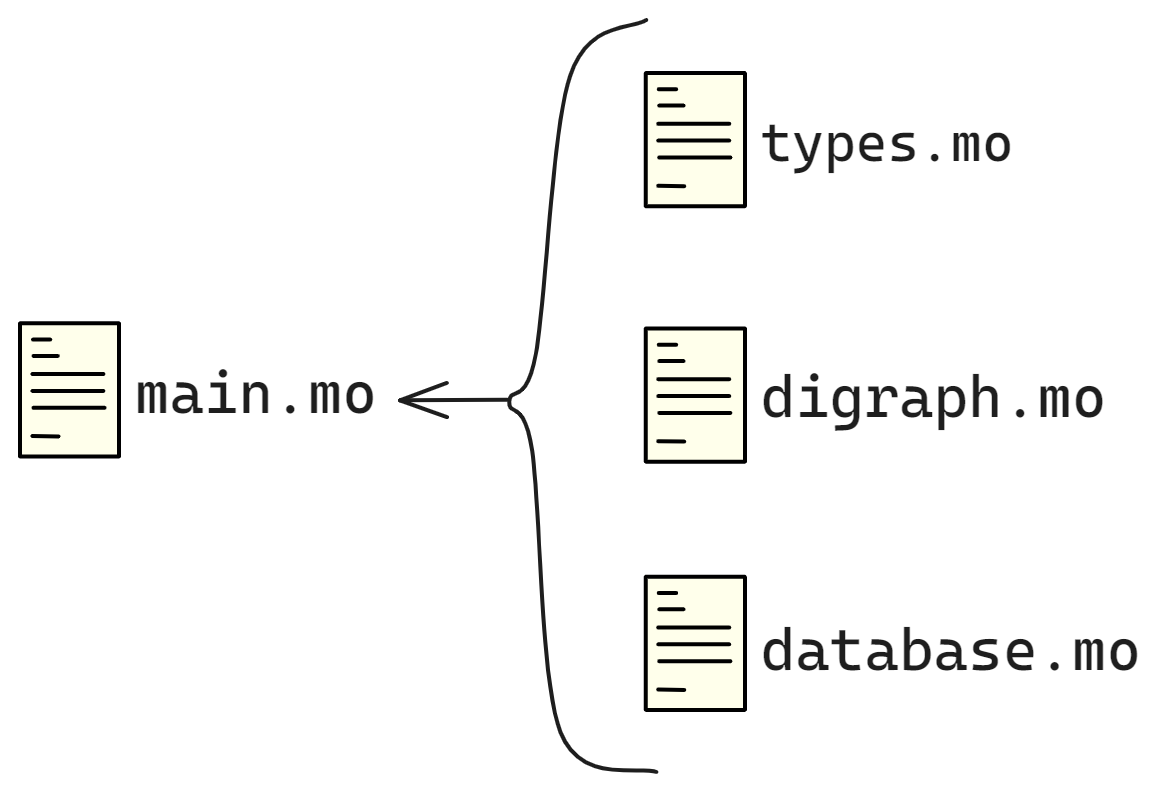
actor 是一个可以并发处理消息的独立实体,类似于面向服务的架构中的微服务。actor class 则是可以创建 actor 实例的类。
User actor 还要与 RootFeedActor 和 FeedActor 交互,通过它们触发信息流的更新。
import Digraph "./digraph";
import Database "./database";
import Types "./types";
// 定义 UserActor
actor class User() = this {
}
actor 和 actor class :
actor 是一种特殊的类型,你可以将其理解为一个可以执行代码的小机器或服务。每个 actor 都有一个独一无二的 Principal ID。如果你把它想象成一个微服务,那么 actor 就是这个微服务的入口点。
actor class Feed(...) = this { ... }
这里我们看到 actor class ,它是 actor 的一种特殊形式,可以接受一些参数来创建新的 actor 实例。这类似于面向对象编程中的类。
根据之前的设计,我们要实现的功能可以总结为:
- 让一个用户关注另一个用户,它会更新有向图中的边,并通知被关注用户的 Feed Canister 更新粉丝列表。
- 通过有向图查询某个用户的关注列表和粉丝列表。
- 新增和更新一个用户的资料。
- 查询用户资料。
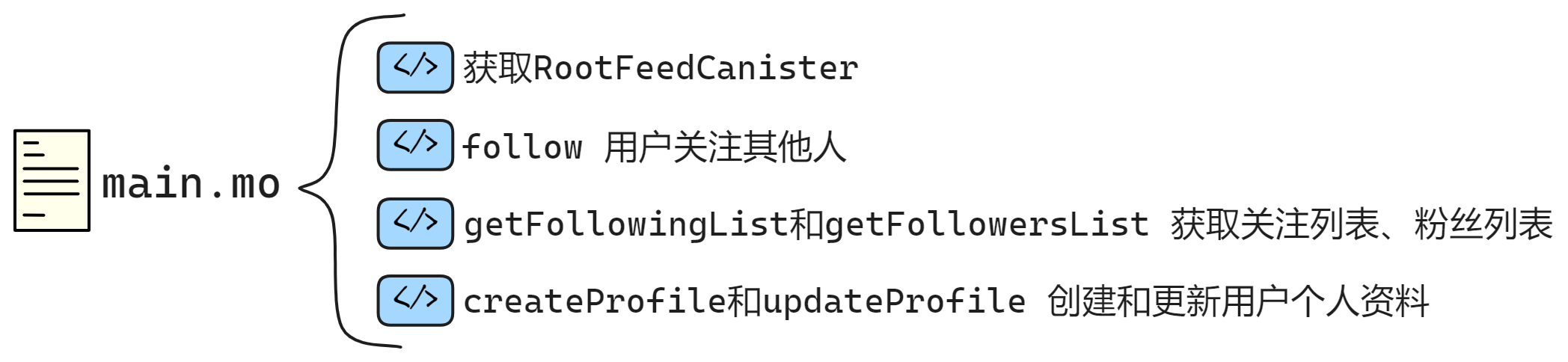
我们创建一个 rootFeedCanister 用来记录 Root Feed Canister 。
init 函数用于初始化用户的根 Feed Canister 。
getRootFeedCanister 函数用于获取用户的根 Feed Canister 。
// 定义 UserActor
actor class User() = this {
// 用一个变量表示 Root Feed Canister(用于存储用户Feed数据)
// 这里用到了Principal.fromText,所以要在上面导入模块:import Principal
stable var rootFeedCanister = Principal.fromText("2vxsx-fae");
// 初始化函数,设置 Root Feed Canister
public shared({caller}) func init(_rootFeedCanister: Principal) {
rootFeedCanister := _rootFeedCanister;
};
// 查询 Root Feed Canister
// query关键字表示查询函数,用于查询数据
// 响应极快,不经过共识,不改变Canister状态
public query func getRootFeedCanister(): async Principal {
rootFeedCanister
};
}
public 、private 和 shared 函数:
Motoko 中的函数可以是 public(公开的),也可以是 private(私有的),类似于其他编程语言中的访问控制。shared 函数是一种特殊的公开函数,它们可以在不同的 actors 之间进行通信。
public shared({caller}) func init(...) { ... }
这个函数可以被外部的 actor 调用,{caller} 是一个模式匹配,用来获取调用者的身份。
follow 函数用来用户关注其他用户,涉及到更新关注者的 Feed Canister 以及有向图的更新。
// 用户关注其他用户的函数
public shared({caller}) func follow(user: Vertex): async () {
// 检查 Root Feed Canister 是否是匿名的
assert(not Principal.isAnonymous(rootFeedCanister));
// 根据 Root Feed Canister 创建 RootFeedActor 实例
let rootFeedActor: RootFeedActor = actor(Principal.toText(rootFeedCanister));
// 遍历 Root Feed Actor 中的所有用户 Feed Canister
for((_, _feedCanister) in (await rootFeedActor.getAllUserFeedCanister()).vals()) {
// 根据 Feed Canister 创建 FeedActor 实例
let feedActor: FeedActor = actor(Principal.toText(_feedCanister));
// ignore调用followers 时的返回值,关注者列表在 Feed Canister 里
ignore feedActor.updateFollowers(Array.append(
graph.getReverseAdjacent(user),
[caller]
));
};
// 在图中添加一条边,表示用户关注了另一个用户
graph.addEdge(caller, user);
};
shared 关键字用于声明一个函数或类型是共享的。这意味着它们可以在不同的 Actor 之间共享和使用。
假如你在一个 Actor 中声明一个 public shared 函数时,这个函数可以被其他 Actor 调用和修改其状态,通过异步消息传递实现。
public shared func oneway() { }; 就是个例子,这个函数没有返回类型,可以修改 Actor 的状态,无论是否执行成功都返回 () 。
Motoko 还定义了一系列的共享类型(Shared Types)。只有共享类型才能作为公共共享函数的参数和返回值。这些共享类型包括所有的原始类型(除了 Error 类型)、Option 类型、元组类型、不可变数组类型、对象类型等。比如 Nat 和 Text 就是共享类型。
getFollowingList 和 getFollowersList 函数获取用户的关注列表和粉丝列表。
createProfile 和 updateProfile 函数创建和更新用户个人资料。
getProfile 函数获取用户的个人资料。
searchProfile 函数根据关键词搜索用户。
总体上就是这样:
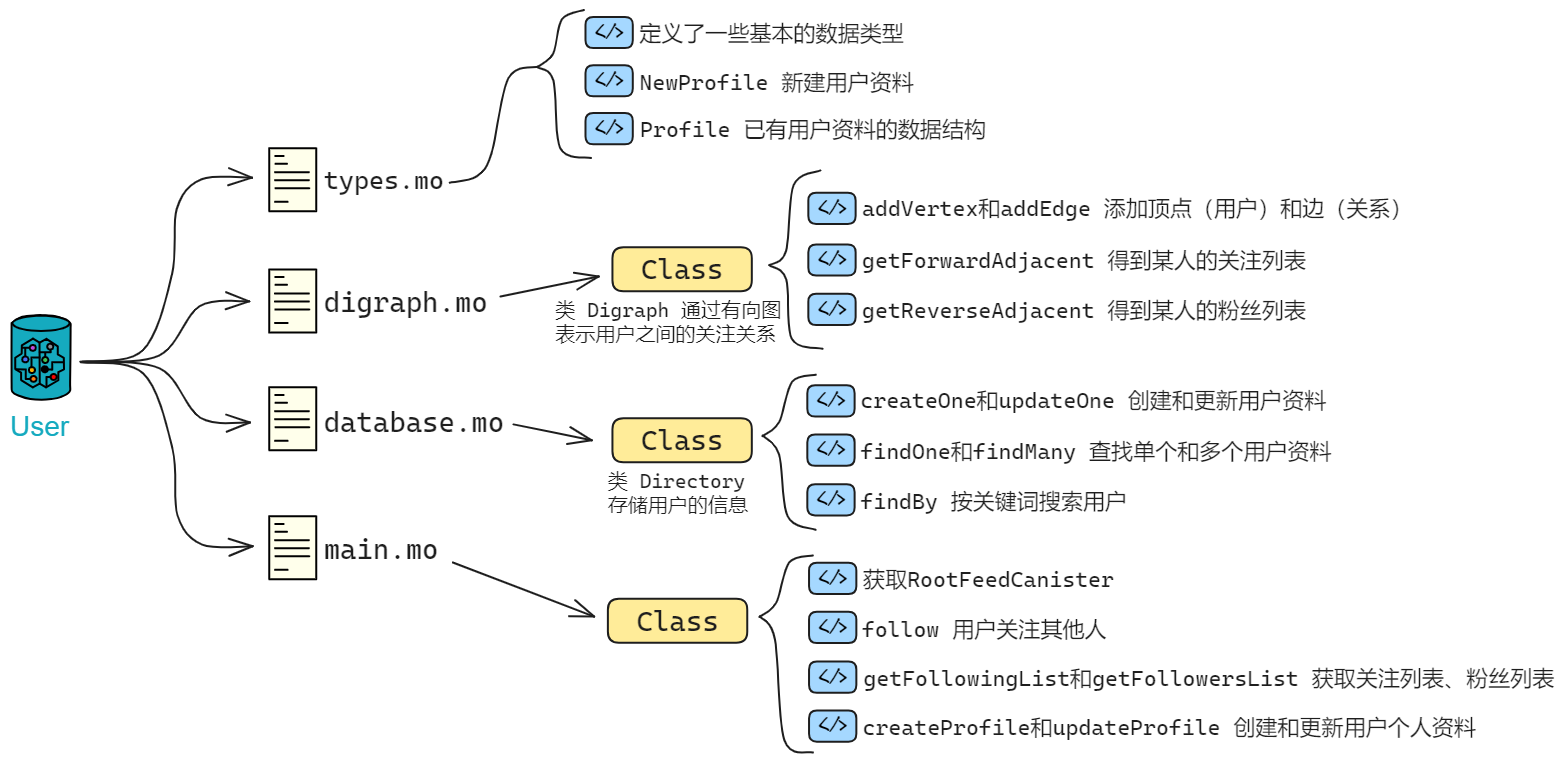
完整 main.mo 文件如下:
import Array "mo:base/Array";
import Digraph "./digraph";
import Database "./database";
import Principal "mo:base/Principal";
import Types "./types";
// 定义 UserActor
actor class User() = this {
// 用一个变量表示 Root Feed Canister(用于存储用户Feed数据)
// 这里用到了Principal.fromText,所以要在上面导入模块:import Principal
stable var rootFeedCanister = Principal.fromText("2vxsx-fae");
// 初始化函数,设置 Root Feed Canister
public shared({caller}) func init(_rootFeedCanister: Principal) {
rootFeedCanister := _rootFeedCanister;
};
// 查询 Root Feed Canister
// query关键字表示查询函数,用于查询数据
// 响应极快,不经过共识,不改变Canister状态
public query func getRootFeedCanister(): async Principal {
rootFeedCanister
};
// ==================== Follow Info ====================
// 定义类型别名
type Vertex = Types.Vertex;
type RootFeedActor = Types.RootFeedActor;
type FeedActor = Types.FeedActor;
// 创建有向图实例
var graph: Digraph.Digraph = Digraph.Digraph();
// 用户关注其他用户的函数
public shared({caller}) func follow(user: Vertex): async () {
// 检查 Root Feed Canister 是否是匿名的
assert(not Principal.isAnonymous(rootFeedCanister));
// 根据 Root Feed Canister 创建 RootFeedActor 实例
let rootFeedActor: RootFeedActor = actor(Principal.toText(rootFeedCanister));
// 遍历 Root Feed Actor 中的所有用户 Feed Canister
for((_, _feedCanister) in (await rootFeedActor.getAllUserFeedCanister()).vals()) {
// 根据 Feed Canister 创建 FeedActor 实例
let feedActor: FeedActor = actor(Principal.toText(_feedCanister));
// ignore调用followers时的返回值,关注者列表在 Feed Canister 里
ignore feedActor.updateFollowers(Array.append(
graph.getReverseAdjacent(user),
[caller]
));
};
// 在图中添加一条边,表示用户关注了另一个用户
graph.addEdge(caller, user);
};
// 获取用户关注列表
public query({caller}) func getFollowingList(user: Vertex): async [Vertex] {
graph.getForwardAdjacent(user)
};
// 获取粉丝列表
public query({caller}) func getFollowersList(user: Vertex): async [Vertex] {
graph.getReverseAdjacent(user)
};
// ==================== Profiles ====================
// 定义类型别名
type NewProfile = Types.NewProfile;
type Profile = Types.Profile;
type UserId = Types.UserId;
// 创建数据库实例,用于存储用户的个人资料
var directory: Database.Directory = Database.Directory();
// 创建用户的个人资料
public shared({caller}) func createProfile(profile: NewProfile): async () {
directory.createOne(caller, profile);
};
// 更新用户的个人资料
public shared({caller}) func updateProfile(profile: NewProfile): async () {
directory.updateOne(caller, profile);
};
// 根据用户ID获取用户的个人资料
public query func getProfile(userId: UserId): async ?Profile {
directory.findOne(userId)
};
// 根据搜索词查询用户的个人资料
public query func searchProfile(term: Text): async [Profile] {
directory.findBy(term)
};
}
现在关于 User 的模块就完成了,有了基本的社交网络功能。通过有向图维护用户之间的关注关系,通过数据库存储和查询用户个人资料,以及通过 Root Feed Canister 实现用户动态的更新。
接下来开始构建 Post 模块。